June 23, 2015:
Turnitin.com is known for it's plagiarism busting skills. In truth, I've never been sure if it's that much better than some well-placed Google searches. But I have found its online editing tools to be invaluable when it comes to paper grading time.
This is going to be a shorter post, but the main point is that I find that I've converted over from never grading papers on the computer to preferring grading on the computer because of Turnitin.
The thing that convinced me is efficiency. Have you ever done the math? If you have 120 papers to grade and each takes 10 minutes, that's 20 hrs of grading per project (1200 minutes). Turnitin doesn't make that go away, but it makes things much more efficient . . .
The primary time saver is the "Grademark" viewer and the pre-made and customizable comments. Below is a picture of an edited paper. Names have been removed:
On the right, those blue rectangles are comments. At the top of that box there is a wrench. Clicking on that wrench enables you to customize or make your own comments. The comments displayed above are all my comments that I have written on papers over the years and have now transferred onto Turnitin.
Now, when I'm grading a paper, all I need to do is click on one of those comments, drag it over to the text, and drop it in the appropriate place. When the student clicks on the comment, there is a details box that pops up. Some of them are pre-formatted by Turnitin. I also custom made some of them so that they provide little explanations of the error and how to fix it.
The blue and white bubbles are text comments. If you click anywhere on the paper, you can enter a text comment, if your pre-formatted set doesn't have something to cover it. At the end, there is an option to type longer, general comments if you wish to sum up your overall impressions of the paper.
As I said earlier, efficiency is what converted me to a dedicated screen-based grader. Using these tools enables me to edit at the same level I have with pen and paper, but I save a minute or two or three on each paper. It may not sound like much, but two minutes over 120 papers is a total savings of 4 hours.
Plus, the students end up getting more because once I have typed my details into a comment, those details will be provided to every student whose paper I use that comment for, without me having to rewrite it.
Also this year, I have started the practice of making a Google form and asking the students to select 3-5 editing marks from their papers and going to the Google form and explaining how they would fix them.
Turnitin does have a "Peermark" function that allows students to grade each other's papers. I started to set it up, found it too confusing, and bailed out. Can't win 'em all, I guess.
Finally, there is a Turnitin iPad app that allows all of the same functionality but on your tablet.

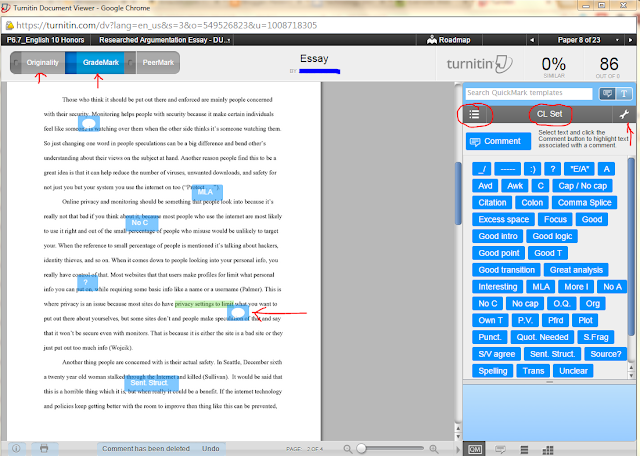
No comments:
Post a Comment